As we close out 2025, many organizations running on Kentico 11, 12, or 13 are evaluating whether 2026 is the year to invest in migrating to Xperience by Kentico. Budget season is the perfect time to plan, but the process can feel daunting if you don’t know what to expect.
For Kentico 13 users in particular, the clock is ticking. Kentico has officially announced that support for Kentico 13 will end in December 2026. After that date, no new security patches, hotfixes, or official assistance will be available (see Kentico’s support lifecycle). This makes it critical to begin preparing well in advance. Waiting too long risks running your site on unsupported software.
A migration isn’t just a lift-and-shift; it’s a strategic project that impacts your website’s performance, digital marketing capabilities, and long-term scalability. A successful migration requires discovery, development, content migration, QA, and training, all of which can span many months. If you delay until 2026 to start planning, you may find yourself rushing the process, overspending for expedited work, or missing the chance to budget strategically.
By starting your budgeting discussions now, you give your team the flexibility to allocate resources wisely, phase the work effectively, and ensure a smooth transition well before the deadline.
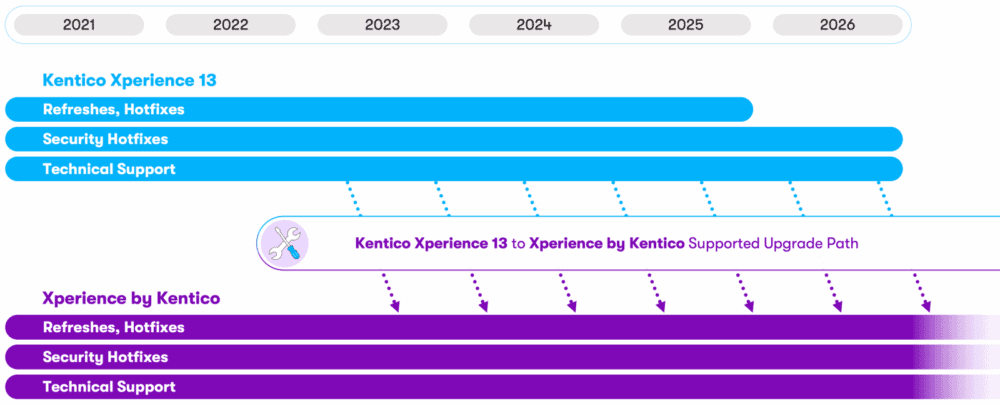
At BizStream, a Kentico Gold Partner with deep migration expertise, we follow a proven process: Concept, Design, Build, Evolve, to guide organizations through a migration from Kentico 13 to Xperience by Kentico. This approach ensures that every project balances strategy, execution, and long-term growth.
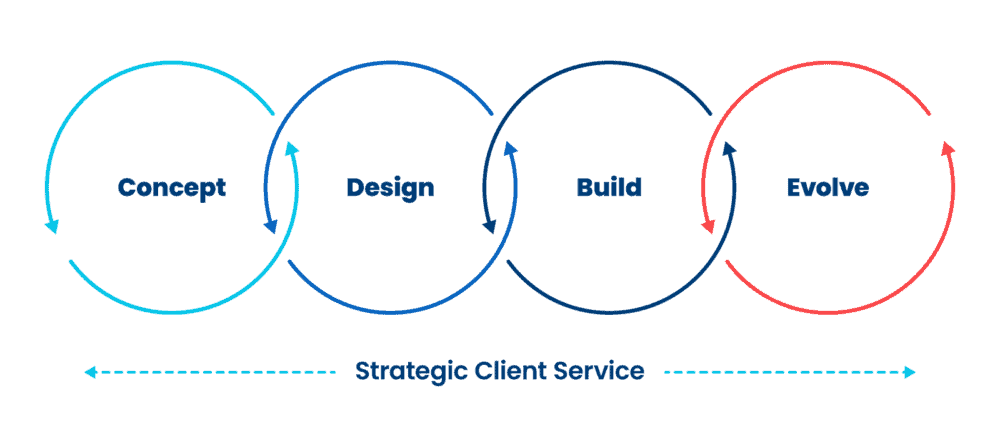
The Concept phase lays the foundation for your migration. This is where strategy takes center stage. Together, we define:
In simple terms: if you’re wondering “What should my Kentico 13 migration budget include?”, the answer begins here, with strategy.
This stage creates a roadmap for what’s essential at launch versus what can evolve post-launch.
In the Design phase, we translate strategic decisions into actionable plans:
This is where the migration moves into development and implementation. While Kentico provides migration tooling for certain elements, such as page types, templates, and structured content, not everything transfers automatically. Key areas that require rebuilding include:
One of the most common questions we hear is “Does a Kentico migration mean I have to rebuild everything?” The short answer: not everything, but many customizations do require redevelopment for the modern .NET Core architecture.
During this phase, we build the necessary components in Xperience by Kentico, migrate supported content, and validate performance across devices and browsers.
A migration isn’t the end; it’s the beginning of a new growth cycle. In the Evolve phase, we:
By following our Concept, Design, Build, Evolve approach, your migration isn’t just a technical project; it’s a strategic opportunity to modernize, optimize, and future-proof your digital experience.
When building your migration budget, it’s important to look beyond development hours. Several factors can significantly influence both the cost and long-term value of your project:
In other words, if you’re asking “How much does a Kentico migration cost?”, the answer depends on your customization, integrations, content volume, redesign scope, licensing choice, and resourcing model.
Even well-intentioned migration projects can run into trouble if budgets don’t account for the realities of a Kentico 13 to Xperience migration. Here are some of the most common pitfalls:
Put simply: the biggest mistake is treating a Kentico migration like a simple CMS upgrade. It’s a strategic rebuild that requires foresight, expertise, and planning.
Building a strong migration budget isn’t just about numbers; it’s about strategy, foresight, and setting your team up for long-term success. Here are practical steps to make sure your budget is realistic and resilient:
The direct answer to “When should I start budgeting for my Kentico 13 migration?” is: now. The earlier you begin, the more control you’ll have over costs, resourcing, and outcomes.
Budgeting for an Xperience by Kentico migration doesn’t need to be overwhelming. We’ll help you break the project into phases, understand cost drivers, and plan for long-term growth to set your organization up for success in 2026 and beyond.
Most migration projects take several months, depending on complexity, content volume, and custom features. Starting early allows for phased work rather than rushed execution.
Costs vary widely based on scope, integrations, and redesign. Simpler sites may budget in the tens of thousands, while highly customized enterprise implementations can reach six figures. The key is to plan for strategy, not just development.
Not strictly, but it’s usually more cost-effective to redesign during migration. Rebuilding once instead of twice saves money and improves UX immediately.
Your site will run on unsupported software, with no new security patches, updates, or official help. This exposes you to security risks, compliance issues, and higher emergency maintenance costs.
Yes. BizStream is one of the most experienced Kentico partners worldwide, with a proven track record of successful Kentico 13 to Xperience migrations. Our team combines deep platform knowledge with strategy, design, and development expertise to ensure migrations are smooth, cost-effective, and future-ready.
BizStream has worked across healthcare, education, financial services, manufacturing, and more. Our team tailors each migration to meet the unique compliance, performance, and scalability needs of the industry.
We provide detailed scoping and phased planning so clients understand costs upfront. By balancing what can be migrated, redesigned, or optimized, we help organizations create a realistic migration budget aligned with long-term digital goals.

Stay up to date on what BizStream is doing and keep in the loop on the latest in marketing & technology.